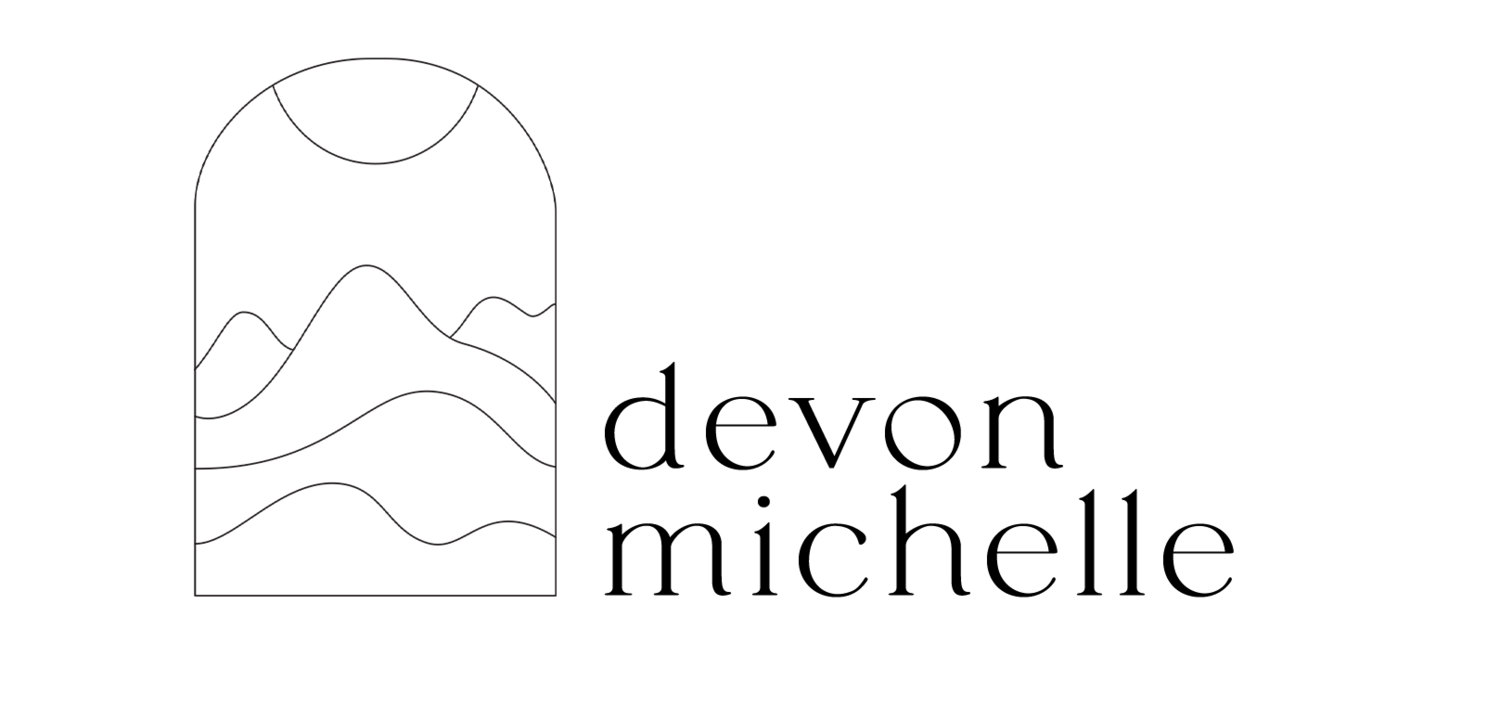This post contains affiliate links. If you purchase through these links, I may receive a small commission at no additional cost to you. I only recommend products or services I truly believe in!
Amazon - Booklist
Here are some books that have been super helpful as I’ve explored marketing, website building, storytelling, and SEO. This isn’t a complete list—there’s still so much I want to read—but these have really inspired me and pushed me to keep learning how to build a successful, thriving business.
Shoot Proof - The Business
ShootProof is an online gallery and client-proofing platform designed for photographers to easily share, sell, and deliver images. It offers customizable galleries, contracts, invoices, and an automated workflow to streamline client management. With its user-friendly interface and commission-free sales, ShootProof helps photographers maintain a professional brand while simplifying their business operations.
Storytailor - Blogging Software
Storytailor blends a beautiful, easy-to-use interface with automation and behind-the-scenes tools that will help you streamline your workflow, curate your stories more easily, and make your images work harder for you out in the world. This tool is useful to create, edit, and optimize my blog posts. The SEO tool built into this application will walk you through each area that will help your posts get seen and improve your Google rankings.
LATER - Social Media Manager
Later is a Social Media manager, where I can upload photos and schedule my posts. It can be posted through most social media sites; however, I use it for Instagram, Facebook, and Pinterest. I make sure that my content points back to my website.
Imagen AI - Photo Editing tool
An AI-powered post-production solution for professional photographers that learns your personal style and saves you time. Once you download this software and “train” it in your editing style, you can upload your culled galleries, and it will do the initial edits for you. This software saved me hours of work in initial edits, although I always went through each gallery to make minor adjustments to ensure that the edits were true to my branding and style
Canva - Graphic Design
Canva is a popular online graphic design tool that allows users to create a wide variety of visual content, including social media posts, presentations, posters, infographics, logos, and more. It is designed to be user-friendly, making it accessible for both beginners and professionals. I use this simple software almost daily to create different design elements on my website, social and, and print media.
Chat GPT - Communication tool
Use ChatGPT to generate compelling social media captions, blog posts, and marketing content that showcase your photography business. Streamline client communication by drafting emails, pricing guides, and responses to inquiries with a professional yet personal touch. Enhance your creativity by brainstorming unique shoot ideas, poses, and themes tailored to your brand and clients. **This content was created using Chat GPT**
Grammarly - Communication tool
Grammarly is an English language writing assistant software tool. It reviews the spelling, grammar, and tone of a piece of writing as well as identifying possible instances of plagiarism. It can also suggest style and tonal recommendations to users and produce writing from prompts with its generative AI capabilities.
Google Docs - Online Brain Dump
Google Docs is my go-to for creating lists, notes, tracking software, spreadsheets, and brainstorming website designs. Almost everything starts here before being finalized and moved online. It’s a versatile, reliable tool that I can access from anywhere, making it an essential part of my workflow.